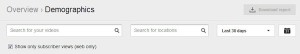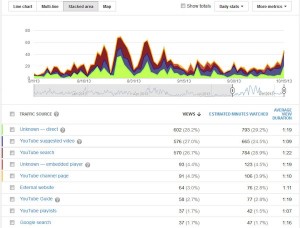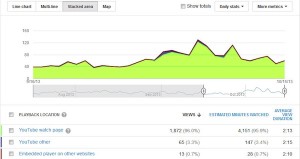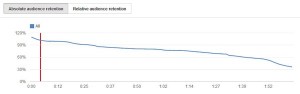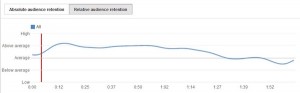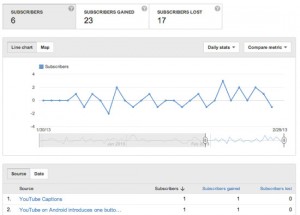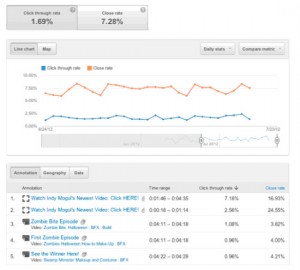Top 5 Ways to Optimize Your YouTube Marketing Efforts Using Analytics

YouTube has been steadily improving their analytics reporting over the past several months. Their current offerings are fairly robust and incredibly useful for assessing channel and campaign performance.
You can use YouTube’s reports to glean actionable insights to plan your optimizations, hone your strategy, and create a more impactful video content approach that better engages with your target audiences.
To access YouTube Analytics, simply visit www.youtube.com/analytics. While the platform has several different reports, here are the top five metrics you will want to understand, with the recommended reports for each, to help you get the most out of your video marketing efforts.
1. Understand Your Users: Who They Are and How They Watch
It’s valuable to know who your users are and how they tend to consume your content, as it will allow you to:
- Understand if the demographics you’re reaching match with your target audience. If there is a mismatch, then you would need to tailor your promotion strategies to better appeal to your target audience and/or look at ways to convert your existing traffic into leads.
- Hone your content strategy to create more videos to appeal to your repeat viewers and keep them engaged. If you know who they are, you can better speak to them and to their interests.
- Tailor your videos and promotional strategies based on the dominant device usage.
To access this information, use the “Demographics” and “Devices” reports under the Views Reports section.
The overall demographics report is a great way to quickly identify your top audience data.
You can go a step further and segment the demographic data by subscribers only, to get a better understanding of who your most engaged viewers are.
The devices report lists the useful metric of average view duration by device, which is incredibly helpful in planning content strategy based on most common device used and engagement per device-type:
Based on what the reports reveal, you may want to act on optimizing your channel design, content, or thumbnails, to best speak to your target audience. In addition, if your content is faring well in foreign countries, you may want to consider adding in further user experience enhancing elements, such as transcriptions or subtitles.
2. Understand Where Users are Finding Your Videos
Finding out which traffic sources are responsible for driving the greatest viewership can help you better optimize your outreach and audience development efforts. Use this data to:
- Optimize your channel meta data to improve the odds of showing up more in YouTube search and suggested videos.
- Reach out to external websites running your video to see if they can help you further promote your content.
- Review how your homepage feeds and subscriptions numbers are affected by different videos, so you can find the ones that are most effective.
To access this information, use the “Traffic sources” and “Playback location” reports under the Views Reports section.
When reviewing your traffic sources report, keep in mind that it is a mix of quantity and quality (i.e., don’t just look at where you’re getting the most views, also look at the average view duration column to find which sources are providing you with the most engaged viewers):
Once again, you can drill deeper into the traffic sources by isolating subscriber-only data to better understand their viewership trends.
When reviewing the playback locations report, note that you can also click deeper into the “Embedded player on other websites” option to get the full list of external sites that have resulted in views:
3. Understand How Engaging Your Videos Are
Discover how your viewers are interacting with your content, whether your videos are holding their attention and how long they are watching them for, can help you uncover patterns and optimize your content to make it more compelling. This is important not just from an audience development standpoint, but also from discovery standpoint as YouTube tends to show videos with low audience retention rates far less frequently in Search and Suggested placements.
This will also help you ensure your important content gets viewed; if you have videos that have calls to action within them but the average view time is too short for the bulk of your viewers to reach that point, then it is unlikely to have the results you’re looking for.
To access this data, use both the absolute and relative audience retention reports in the Views section.
The absolute audience retention report shows the views of every moment of the video as a percentage of the number of video views. Usually the first 15 seconds are when the most drop-offs are likely to occur, so pay special attention to that.
If you see large dips at these early stages it could mean that you aren’t meeting audience expectations and changing the thumbnail or description of the video could help improve the length of the video watched.
The relative audience retention report shows your video’s ability to retain viewers during playback in comparison to all other YouTube videos of similar length. You can use this as a benchmarking report to see how your video compares against others, and see if you are better or worse than average.
Use these reports to gauge which types of content are most engaging for your audiences and plan your content strategy in a way that can create more such content for maximum success here. Also use it to tie it annotations or calls to action at a time when you still have more people watching, so you can try and improve engagement or leads.
4. Understand What Motivates Viewers to Subscribe
Subscribers are vital to the success of your YouTube marketing efforts. Not only are subscribers your most engaged viewers, but they are also likely your strongest brand advocates on this platform. In fact, YouTube’s research has shown that subscribers tend to watch twice as much video as non-subscribers.
Increasing your subscriber base will allow you to foster real engagement around your brand as you build your community. Hence, understanding what causes viewers to subscribe can help you do more of what is working to increase your subscription rate.
Discover what types of content or which specific videos are driving the most subscribers, so you can use this data to guide your content strategy.
You can also look at videos with lower subscriber rates and consider adding in annotations or stronger calls to action to encourage viewers to subscribe.
Additionally, since the report shows the number of unsubscribes for each video, you can find out which content doesn’t resonate well with your audience and consider taking it off YouTube.
To access this data, use the “subscribers” report in the Engagement reports section.
As your viewership increases, keep an eye on subscription rates to see if they are staying steady and if you are continuing to effectively convert viewers into subscribers.
5. Understand How Effectively Your Annotations are Working
Annotations, unique to YouTube, are an absolutely fantastic tool for driving viewers to more content, attracting new subscribers or encouraging viewers to take any desired actions.
Given the shorter attention spans on YouTube, using annotations correctly can be a powerful asset to your efforts. Keeping a careful eye on their performance is critical to ensure you achieve the results you’re looking for.
Monitor the click-through-rates (CTRs) to see how often viewers are clicking on them, the higher the CTRs the better. Also monitor the close rates, since higher close rates mean viewers are not finding them useful.
In order to optimize your annotations based on the reports, test different copy or switching when and for how long they appear in the video. Keep in mind where on the screen they appear, since annotations on the lower third of the screen could get blocked by overlay ads which may give you lower CTRs, even though the copy and timing is well optimized.
To access this data, use the “annotations” report in the Engagement reports section.
Adding new annotations or optimizing your current ones can help you better engage your viewers, increase your leads and also subscription rate.
Other Reports?
Are there other reports you use often to guide your efforts on YouTube? Please do share in the comments below.
Courtesy : https://searchenginewatch.com/article/2301731/Top-5-Ways-to-Optimize-Your-YouTube-Marketing-Efforts-Using-Analytics