How to Create an Effective and Appealing PowerPoint Presentation

Microsoft PowerPoint is the most extensively-used software for a presentation or slideshow and used by everyone at least once in a lifetime. Almost all the people from all the sections of the world use PowerPoint presentations in some way or another regardless of the size of the occasion.
The popularity of this software is mainly attributed to its user-friendly and easy to use features. In fact, for most people whenever they are asked to present a class or a company presentation, it is probably a Microsoft PowerPoint presentation that only strikes the thoughts.
PowerPoint lets you effortlessly communicate your ideas or thoughts, and also easily share stories with the audience. It helps in showing the image of your product to the people instead of you trying to describe the product verbally. This helps in conveying a more detailed message even with the use of very limited words.
The versatility of PowerPoint is innumerable besides being the presentation software that is powerful. PowerPoint presentations can be used to create several other varieties of files like infographics, brochures, videos, leaflets, PDF, and many more.
The success and failure of a presentation are determined mainly by the knowledge of how to create an impressive presentation and how to present a PowerPoint presentation powerfully. So if you want to be a successful presenter and a creator of an interesting and impressive PowerPoint presentation then keep in mind the following points that we are going to discuss.

Begin with an outline for the presentation
When creating a presentation you are definitely free to draw your presentation inspiration and thoughts, but it is always better to go in with a plan which will also save your time before you begin to think about the designs and the colors you want in the PPT it would be the best idea to create or make an outline.

After you come up with an outline, now you can make a note of the main points that have to be covered. Also, write down the description for the verbal presentation of what you are going to talk about the points in your PowerPoint presentation.
Thus, an outline not only helps you to save time by not wasting time revising the slides but also helps you in bringing your ideas together to go from one slide to another.

Depict one story or idea in one slide
Let one slide represent one story or idea. You wouldn’t want to shove too many ideas into a single slide as that would mean too many texts and thus leading to too many fixed eyes in the audience means the recipe to disaster.
Arrange in a systematic proper way which would make the flow of the presentation smooth. For instance, in each of the slides, use graphics, pleasant fonts, animations, etc., and not just a plain text of the story or idea you’re going to discuss how to make it come to life.

You sure do want your audience to understand what your ideas are all about. Also using the correct effects and graphics will surely help you in ensuring that your ideas understood comprehensively by your audience.

Use less text and more graphics
Another case of cramming the slides is when there are too many kinds of stuff to read the audience straight away lose their interest in listening to your presentation and thus lead to a lot more number of fixed eyes in the audience.
Use as few words as possible, in fact, only the most important words that add value or gives meaning to your idea should be added on the slide. This means that the presentation becomes more interesting when there are lesser words on the slide.

Using various graphics, vector images and icons help you to bring out the life in your presentation besides being uniquely interesting and appealing. PowerPoint presentation itself is a very remarkable distinct graphics software and can be used to make some awesome graphics as well.

Leave lots of empty/white spaces
Ensure that you do not add too many texts, graphics or images in the slides. Leave a lot more empty/white space instead so as to contribute to giving a superior effect on the idea you are trying to show.

Using this white space technique is mainly to shift the attention of the audience to the graphics or text or graphics you want to showcase. But note that the white space does not necessarily mean that it has to be white. You can choose any of the colors that are subtle depending on the theme or the design of your slides.

Minimal use of animations and slide transitions
There a whole bunch of animations and transitions that are available in a PowerPoint presentation software though that does not mean you have to use each one of them in your presentation.
Adding too many animations as well as too many different types of slide transitions also clutters the whole presentation so if you are considering to use different animations on a single slide, and also using different transition after every slide, then you should reconsider your presentation.
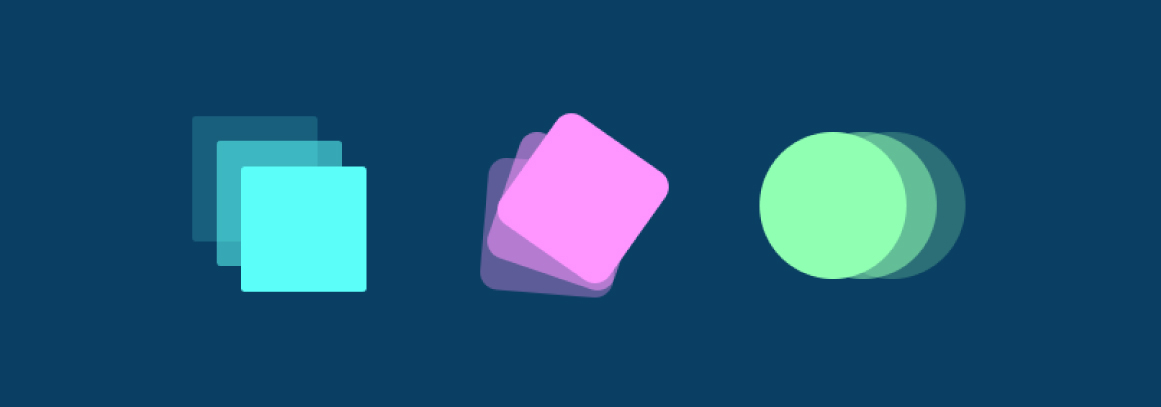
It is guaranteed that it will be like a nuisance for the audience. So, if you want the attention of the audience to your presentation then use minimum animations and the slide transitions for the best effect to be delivered.

Appealing story-telling
The success of the presentation and the idea of it relies on the way you tell the story. The presentation should be totally relatable to the target audience. For instance, if the presentation is for a middle-aged professional group or crowd, then toning down the design is the best option.
The ability to tell the stories in an appealing way will help you in putting your idea across to your audience. But storytelling does not end there, if you want your audience to remember your story, you will have to make a connection on the emotional level.

Most experts will advise you to tell a joke at the appropriate time so that it lightens up the environment but helps you get back the audience’s attention back into the presentation. Also, use relevant quotes whenever there is a possibility.

Keeping the eye contact
For most of us, standing in the crowd and speaking causes a lot of anxiety and presentations are no small burden as well. So, it is most likely that you also are scared of making eye contact but then you have to because it is your presentation. The best practice is speaking or pretends to be presenting in front of a mirror and look directly into your eyes, imagine as if you are looking into the eyes of the audience.
Thus, keeping eye contact helps you to convey confidence and your confidence helps you to attract your audience that in turn helps in making it a memorable presentation. The state of remaining confident will then ultimately help you in delivering your speech more powerfully, and help you use your presentation slides in a more engaging way.
With all that being discussed, remember that the most important thing is to take note of the place you are going to be presenting because the presentation has to be suitable based on the place you are going to present. Every detail in the presentation has to be based on the place you are going to present and who the audience will be.

You must be aware of the phrase ‘death by PowerPoint’ which in simple words will be killed by a boring tedious PowerPoint presentation. Agreed that PowerPoint is perhaps the most powerful and most widely used presentation software to date but it should be kept in mind that the presentations have to be interesting and inspiring at all times.
An impressive PowerPoint presentations do not and will never bore the audience to death. So, keep it simple, attention-grabbing and interactive as far as possible. All you want is your audience to remember or reminisce every word you said. And in that your presentation acts as a visual aid, so all you need is to have the confidence to put out the best presentation that will get the full attention of your audience.
